自動コントラスト
画像濃度変換処理
濃度の最小値が0, 最大値が255になるようにする濃度変換。与える関数は、
var f = function(x){ var a = 255 / (max - min); var b = - a * min; return a * x + b; };
一般的な画像では最大値≒255、最小値≒0ということが多いので、見た目で変わってくることはほとんどない、と思う。明るさの調節と一緒に使うと効果が分かりやすい。
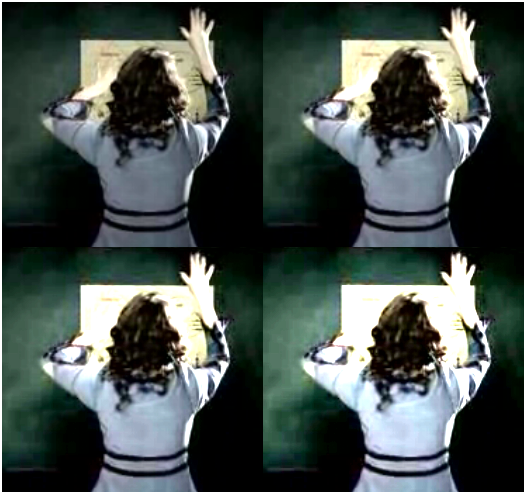
これ使用
ImageProcessing.Color.prototype.intensity = function(v){ return new Color(this.r + v, this.g + v, this.b + v); }; ImageProcessing.prototype.autoContrast = function(){ var self = this; var _f = function(max, min){ if(max >= 255 && min <= 0) return function(x){ return x; }; var a = 255 / (max - min); var b = - a * min; return function(x){ return a * x + b; }; }; var max = this.max(); var min = this.min(); if(max.toString() == (new ImageProcessing.Color(255, 255, 255)).toString() && min.toString() == (new ImageProcessing.Color( 0, 0, 0)).toString()) return this; var f = { r: _f(max.r, min.r), g: _f(max.g, min.g), b: _f(max.b, min.b) }; this.each(function(px, x, y){ self.setPixel(x, y, new ImageProcessing.Color(f.r(px.r), f.g(px.g), f.b(px.b))); }); return this; }; var ip = ImageProcessing.load("img.png"); ip.lock() .each(function(px, x, y){ ip.setPixel(x, y, px.intensity(50)); }) .autoContrast() .update();